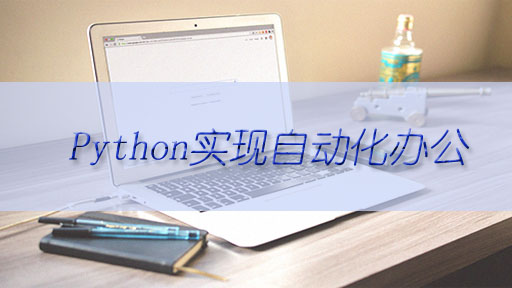今天突然被问了一个问题:程序在执行中很久不结束是怎么回事?看不到程序执行的进度,在我们进行大工程的时候的确是一件很头疼的事,本文让我们来了解一个很常用的进度条展示小工具——Progressbar。
注:最新版的使用者不要照着GitHub上的官方文档去操作,文档信息没有维护,会出现很多问题。
下载模块
pip install progressbar
注意:安装模块的时候可能会出现warning,耐心等待,总会出现success。
简单的使用方法
import time
from progressbar import *
total = 1000
def test_func():
time.sleep(0.01)
progress = ProgressBar()
for i in progress(range(1000)):
test_func()对于简单的循环函数而言,我们只需要把它加在我们组合了progress方法的循环下就可以了。
我们会看到如下的进度条:
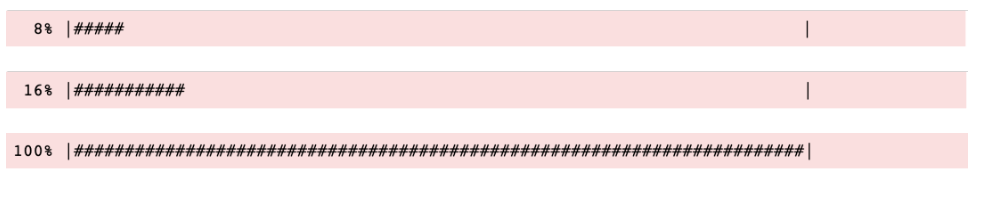 放在循环外定义使用
放在循环外定义使用
# -*- coding=utf-8 -*-
from __future__ import division
import sys, time
from progressbar import *
total = 1000
def test_func():
time.sleep(0.01)
bar = ProgressBar().start()
for i in range(1000):
bar.update(int((i / (total - 1)) * 100))
test_func()
bar.finish()注意:不要忽略了start()和fininsh()否则会出现问题。
多层信息的展示使用
# -*- coding=utf-8 -*-
import time
from progressbar import *
total = 1000
def test_func():
time.sleep(0.01)
widgets = [
'Progress: ',
Percentage(), ' ',
Bar('#'), ' ',
Timer(), ' ',
ETA(), ' ',
FileTransferSpeed()
]
bar = ProgressBar(widgets=widgets, maxval=10 * total).start()
for i in range(total):
bar.update(10 * i + 1)
test_func()
bar.finish()结果如下:
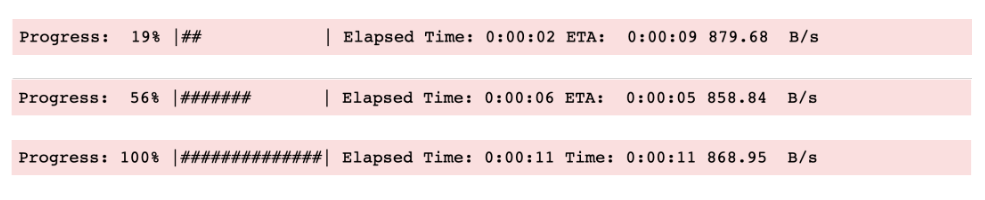 参数说明:
参数说明:
'Progress: ' :设置进度条前显示的文字
Percentage() :显示百分比
Bar('#') :设置进度条形状
ETA() :显示预计剩余时间
Timer() :显示已用时间
更多Python知识,请关注Python视频教程!!