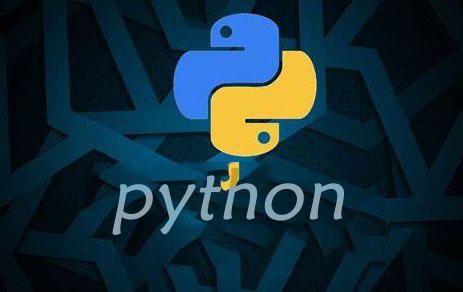介绍:
混淆矩阵通过表示正确/不正确标签的计数来表示模型在表格格式中的准确性。
计算/绘制混淆矩阵:
以下是计算混淆矩阵的过程。
您需要一个包含预期结果值的测试数据集或验证数据集。
对测试数据集中的每一行进行预测。
从预期的结果和预测计数:
每个类的正确预测数量。
每个类的错误预测数量,由预测的类组织。
然后将这些数字组织成表格或矩阵,如下所示:
Expected down the side:矩阵的每一行都对应一个预测的类。
Predicted across the top:矩阵的每一列对应于一个实际的类。
然后将正确和不正确分类的计数填入表格中。
Reading混淆矩阵:
一个类的正确预测的总数进入该类值的预期行,以及该类值的预测列。
以同样的方式,一个类别的不正确预测总数进入该类别值的预期行,以及该类别值的预测列。
对角元素表示预测标签等于真实标签的点的数量,而非对角线元素是分类器错误标记的元素。混淆矩阵的对角线值越高越好,表明许多正确的预测。
用Python绘制混淆矩阵 :
import itertools
import numpy as np
import matplotlib.pyplot as plt
from sklearn import svm, datasets
from sklearn.model_selection import train_test_split
from sklearn.metrics import confusion_matrix
# import some data to play with
iris = datasets.load_iris()
X = iris.data
y = iris.target
class_names = iris.target_names
# Split the data into a training set and a test set
X_train, X_test, y_train, y_test = train_test_split(X, y, random_state=0)
# Run classifier, using a model that is too regularized (C too low) to see
# the impact on the results
classifier = svm.SVC(kernel='linear', C=0.01)
y_pred = classifier.fit(X_train, y_train).predict(X_test)
def plot_confusion_matrix(cm, classes,
normalize=False,
title='Confusion matrix',
cmap=plt.cm.Blues):
"""
This function prints and plots the confusion matrix.
Normalization can be applied by setting `normalize=True`.
"""
if normalize:
cm = cm.astype('float') / cm.sum(axis=1)[:, np.newaxis]
print("Normalized confusion matrix")
else:
print('Confusion matrix, without normalization')
print(cm)
plt.imshow(cm, interpolation='nearest', cmap=cmap)
plt.title(title)
plt.colorbar()
tick_marks = np.arange(len(classes))
plt.xticks(tick_marks, classes, rotation=45)
plt.yticks(tick_marks, classes)
fmt = '.2f' if normalize else 'd'
thresh = cm.max() / 2.
for i, j in itertools.product(range(cm.shape[0]), range(cm.shape[1])):
plt.text(j, i, format(cm[i, j], fmt),
horizontalalignment="center",
color="white" if cm[i, j] > thresh else "black")
color="white" if cm[i, j] > thresh else "black")
plt.tight_layout()
plt.ylabel('True label')
plt.xlabel('Predicted label')
# Compute confusion matrix
cnf_matrix = confusion_matrix(y_test, y_pred)
np.set_printoptions(precision=2)
# Plot non-normalized confusion matrix
plt.figure()
plot_confusion_matrix(cnf_matrix, classes=class_names,
title='Confusion matrix, without normalization')
# Plot normalized confusion matrix
plt.figure()
plot_confusion_matrix(cnf_matrix, classes=class_names, normalize=True,
title='Normalized confusion matrix')
plt.show()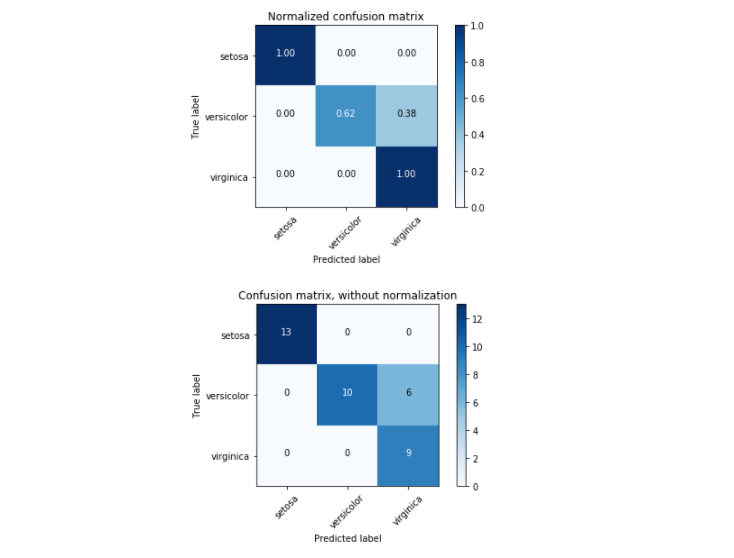
Confusion matrix, without normalization [[13 0 0] [ 0 10 6] [ 0 0 9]] Normalized confusion matrix [[ 1. 0. 0. ] [ 0. 0.62 0.38] [ 0. 0. 1. ]]
好了,大家可以消化学习下哦~如需了解更多python实用知识,点击进入PyThon学习网教学中心。