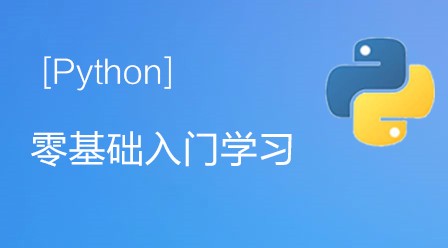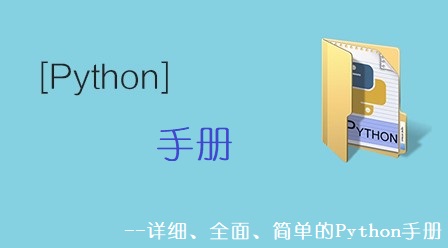在平常的生活中,我们会遇到下面这样的情况:
你下载了一个比较大型的游戏(假设有10G),现在想跟你的同学一起玩,你需要把这个游戏拷贝给他。
然后现在有一个问题是文件太大(我们不考虑你有移动硬盘什么的情况),假设现在只有一个2G或4G的优盘,该怎么办呢?
有很多方法,例如winrar压缩的时候分成很多小卷,这里不累述。
在学习python之后,我们自己就可以解决这个问题啦。
我们可以自己写一个脚本去分割合并文件,将文件分割成适合优盘大小的小文件,再拷贝,然后再合并。
import sys,os
kilobytes = 1024
megabytes = kilobytes*1000
chunksize = int(200*megabytes)#default chunksize
def split(fromfile,todir,chunksize=chunksize):
if not os.path.exists(todir):#check whether todir exists or not
os.mkdir(todir)
else:
for fname in os.listdir(todir):
os.remove(os.path.join(todir,fname))
partnum = 0
inputfile = open(fromfile,'rb')#open the fromfile
while True:
chunk = inputfile.read(chunksize)
if not chunk: #check the chunk is empty
break
partnum += 1
filename = os.path.join(todir,('part%04d'%partnum))
fileobj = open(filename,'wb')#make partfile
fileobj.write(chunk) #write data into partfile
fileobj.close()
return partnum
if __name__=='__main__':
fromfile = input('File to be split?')
todir = input('Directory to store part files?')
chunksize = int(input('Chunksize to be split?'))
absfrom,absto = map(os.path.abspath,[fromfile,todir])
print('Splitting',absfrom,'to',absto,'by',chunksize)
try:
parts = split(fromfile,todir,chunksize)
except:
print('Error during split:')
print(sys.exc_info()[0],sys.exc_info()[1])
else:
print('split finished:',parts,'parts are in',absto)下面是脚本运行的例子:
我们在F有一个X—MEN1.rar文件,1.26G大小,我们现在把它分割成400000000bit(大约380M)的文件。
Python 3.4.1 (v3.4.1:c0e311e010fc, May 18 2014, 10:45:13) [MSC v.1600 64 bit (AMD64)] on win32 Type "copyright", "credits" or "license()" for more information. >>> ================================ RESTART ================================ >>> File to be split?F:\X-MEN1.rar Directory to store part files?F:\split Chunksize to be split?400000000 Splitting F:\X-MEN1.rar to F:\split by 400000000 split finished: 4 parts are in F:\split >>>
这是分割后的文件:

下面是文件合并脚本:
import sys,os
def joinfile(fromdir,filename,todir):
if not os.path.exists(todir):
os.mkdir(todir)
if not os.path.exists(fromdir):
print('Wrong directory')
outfile = open(os.path.join(todir,filename),'wb')
files = os.listdir(fromdir) #list all the part files in the directory
files.sort() #sort part files to read in order
for file in files:
filepath = os.path.join(fromdir,file)
infile = open(filepath,'rb')
data = infile.read()
outfile.write(data)
infile.close()
outfile.close()
if __name__=='__main__':
fromdir = input('Directory containing part files?')
filename = input('Name of file to be recreated?')
todir = input('Directory to store recreated file?')
try:
joinfile(fromdir,filename,todir)
except:
print('Error joining files:')
print(sys.exc_info()[0],sys.exc_info()[1])运行合并脚本,将上面分割脚本分割的文件重组:
Python 3.4.1 (v3.4.1:c0e311e010fc, May 18 2014, 10:45:13) [MSC v.1600 64 bit (AMD64)] on win32 Type "copyright", "credits" or "license()" for more information. >>> ================================ RESTART ================================ >>> Directory containing part files?F:\split Name of file to be recreated?xman1.rar Directory to store recreated file?F:\ >>>
运行之后可以看到F盘下生成了重组的xman.rar。
python学习网,免费的在线学习python平台,欢迎关注!
本文转自:https://www.jianshu.com/p/587e99c494f5