
pycharm中去掉竖线的方法:
1、首先按照Editor->General->Appearance,进入Appearance界面;
2、把界面右上角的画红色框中的勾号去掉。
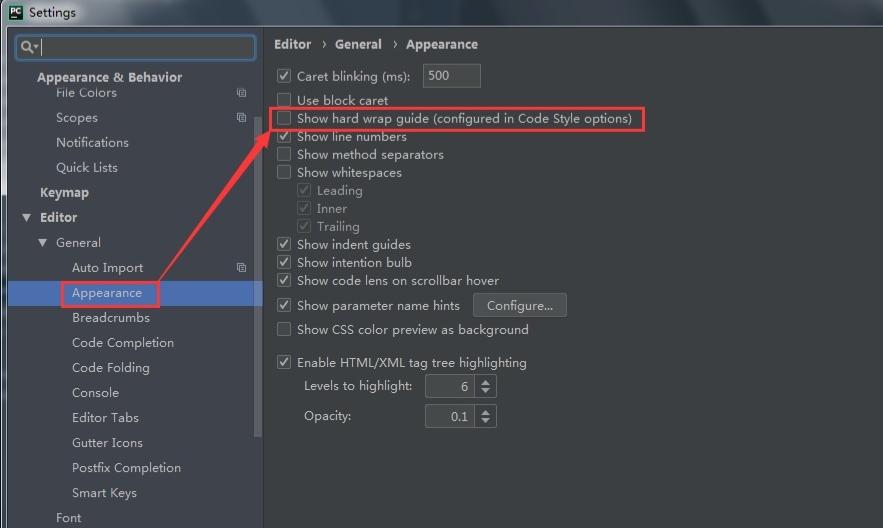
更多Python知识,请关注Python视频教程!!

pycharm中去掉竖线的方法:
1、首先按照Editor->General->Appearance,进入Appearance界面;
2、把界面右上角的画红色框中的勾号去掉。
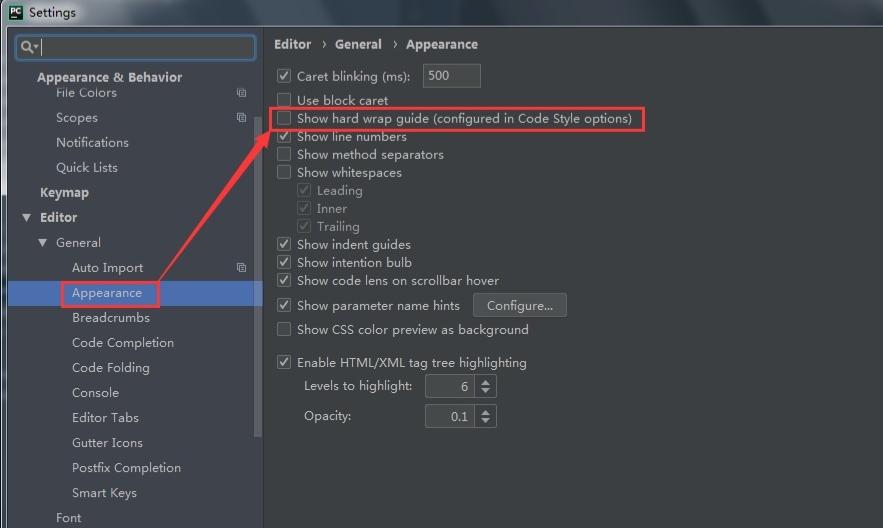
更多Python知识,请关注Python视频教程!!
© 2021 Python学习网 苏ICP备16018502号-40