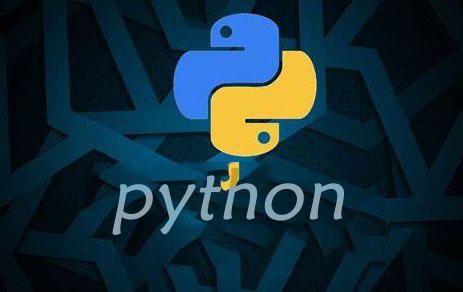如果想要将已经设置好的内容,在转移到另一个位置要怎么做呢?小编能写到的方法有,照抄,复制,以及转移使用。在我们日常办公上是非常好理解的,就是ctr+v,但是如果想在编程上,将某一位置拿去到别的项目上使用,我们要怎么做呢?想必聪明的小伙伴们都想到了,去调用,那就让我们来看下怎么去调用本期标题吧!
用python调用python脚本
#!/usr/local/bin/python3.7
import time
import os
count = 0
str = ('python b.py')
result1 = os.system(str)
print(result1)
while True:
count = count + 1
if count == 8:
print('this count is:',count)
break
else:
time.sleep(1)
print('this count is:',count)
print('Good Bye')另外一个python脚本b.py如下:
#!/usr/local/bin/python3.7
print('hello world')运行结果:
[python@master2 while]$ python a.py hello world this count is: 1 this count is: 2 this count is: 3 this count is: 4 this count is: 5 this count is: 6 this count is: 7 this count is: 8 Good Bye
直接给大家上代码演示,是不是非常简单呢?大部分情况下,大家都可以直接使用上述小编提供的这种模块流程,但是还是要分别不同情况下的哦~好啦,大家先消化下吧,如果还想了解更多学习教程,点击python学习网即可哦~