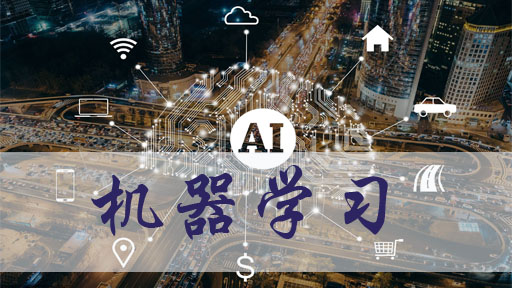Python中的货币转换器
tkinter – 用于用户界面(UI)requests – 获取网址
python汇率转换步骤
实时汇率
导入所需的库
CurrencyConverter类
货币转换器的用户界面
主函数
一、实时汇率
Base – USD:这意味着我们有基准货币美元。这意味着要转换任何货币,我们必须先将其转换为USD,然后再由USD转换为任意货币。
Date and time:显示上次更新的日期和时间。
Rates:这是基础货币与美元的货币汇率。
二、导入我们需要的库
我们使用tkinter和request库。因此,我们需要导入库。
import requests from tkinter import *import tkinter as tk from tkinter import ttk
三、创建CurrencyConverter类
现在,我们将创建CurrencyConverter类,该类将获取实时汇率并转换货币并返回转换后的金额。
1、让我们创建class的构造函数
class RealTimeCurrencyConverter():
def __init__(self,url): self.data = requests.get(url).json() self.currencies = self.data['rates']equests.get(url)将页面加载到我们的python程序中,然后.json()会将页面转换为json文件。我们将其存储在数据变量中。
2、Convert()方法:
def convert(self, from_currency, to_currency, amount):
initial_amount = amount
if from_currency != 'USD' :
amount = amount / self.currencies[from_currency]
# limiting the precision to 4 decimal places
amount = round(amount * self.currencies[to_currency], 4)
return amount此方法采用以下参数:
From_currency:需要转换的货币
to _currency: 想要转换成的货币
Amount:需要转换的金额
并返回转换后的金额
例如:
url = 'https://api.exchangerate-api.com/v4/latest/USD'
converter = RealTimeCurrencyConverter(url)
print(converter.convert('CNY','USD',100))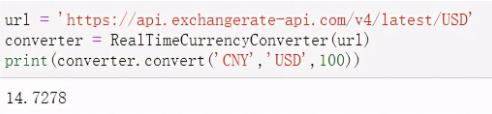
小伙伴们可以保存起来了,有类似上述实战需求可以直接套用哦~如需了解更多python实用知识,点击进入PyThon学习网教学中心。
(推荐操作系统:windows7系统、Python 3.9.1,DELL G3电脑。)