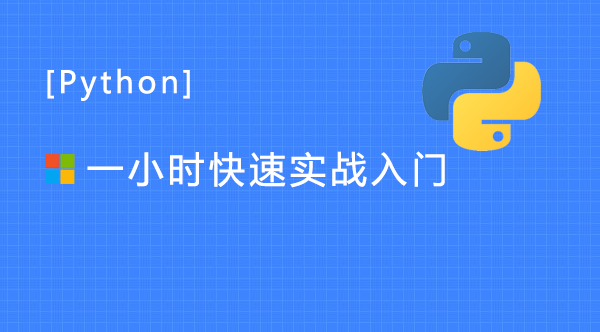Python怎么运行shell脚本
一、os.system(“command”)
import os
print(os.system("touch a.txt"))
print(os.system("ls -a"))第2行会返回一个0,表示执行成功了,然后在当前文件夹之下创建了一个新的a.txt文件
第3行也会返回一个0,也就是说这个命令执行的结果没有办法查看,即system函数不返回shell命令执行的结果。
二、os.popen("command")方法
os.popen() 返回的是一个文件对象
import os
f=os.popen("ls -l") # 返回的是一个文件对象
print(f.read()) # 通过文件的read()读取所返回的内容
'''
total 4
-rw-rw-r-- 1 tengjian tengjian 0 11月 5 09:32 a.txt
-rw-rw-r-- 1 tengjian tengjian 81 11月 5 09:32 python_shell.py
'''对于那些没有返回指的shell命令,我依然也可以使用popen()方法,如下:
import os
f=os.popen("touch b.txt") # 创建一个文件
# f=os.popen("mkdir newdir") # 创建一个新的文件夹
print(f.read()) # 无返回值总结:
对于有返回值的shell命令,建议使用 os.popen()
对于没有返回值的shell命令,建议使用 os.system()
更多技术请关注Python视频教程。