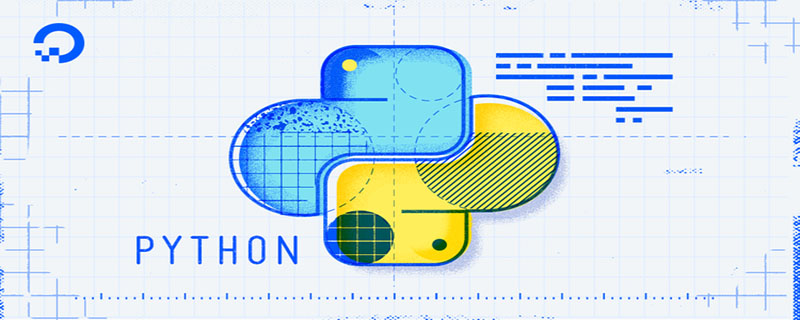
help
在交互模式下,help函数是获取文档的好帮手,使用非常简单。
>>> import struct
>>> help(struct)
Help on module struct:
NAME
struct
DESCRIPTION
Functions to convert between Python values and C structs.
Python bytes objects are used to hold the data representing the C struct
and also as format strings (explained below) to describe the layout of data
in the C struct.
The optional first format char indicates byte order, size and alignment:
@: native order, size & alignment (default)
=: native order, std. size & alignment
<: little-endian, std. size & alignment
>: big-endian, std. size & alignment
!: same as >
The remaining chars indicate types of args and must match exactly;
these can be preceded by a decimal repeat count:
x: pad byte (no data); c:char; b:signed byte; B:unsigned byte;
?: _Bool (requires C99; if not available, char is used instead)
h:short; H:unsigned short; i:int; I:unsigned int;__doc__
__doc__是每个对象都有的属性,其存放了对象文档。
>>> import struct >>> struct.__doc__ "Functions to convert between Python values and C structs.\nPython bytes objects are used to hold the data representing the C struct\nand also as format string s (explained below) to describe the layout of data\nin the C struct.\n\nThe optional first format char indicates byte order, size and alignment:\n @: native o rder, size & alignment (default)\n =: native order, std. size & alignment\n <: little-endian, std. size & alignment\n >: big-endian, std. size & alignment\n !: same as >\n\nThe remaining chars indicate types of args and must match exactly;\nthese can be preceded by a decimal repeat count:\n x: pad byte (no data) ; c:char; b:signed byte; B:unsigned byte;\n ?: _Bool (requires C99; if not available, char is used instead)\n h:short; H:unsigned short; i:int; I:unsigned in t;\n l:long; L:unsigned long;
离线文档
安装Python时会自带一个chm格式的离线文档Python documention,该文档的信息比较全。
 离线模块文档
离线模块文档
Python针对模块还有一个单独的文档,该文档在浏览器中查看。
 在线文档
在线文档
在浏览器打开https://docs.python.org/3.4/










