
下载jupyter的方法:(推荐:jupyter使用教程)
打开命令提示符,输入python,保证python能够正常运行:
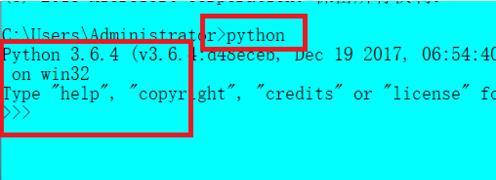
然后执行jupyter的安装命令:
pip install jupyter
pip会自动下载jupyter对应的依赖,然后安装完成。
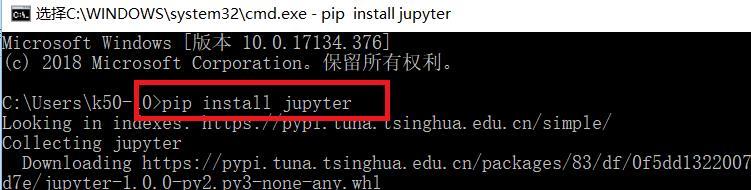
更多python知识请关注python视频教程。

下载jupyter的方法:(推荐:jupyter使用教程)
打开命令提示符,输入python,保证python能够正常运行:
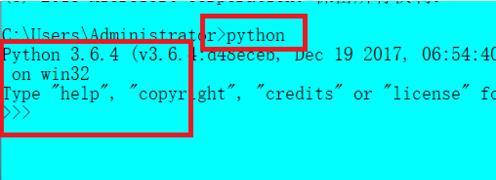
然后执行jupyter的安装命令:
pip install jupyter
pip会自动下载jupyter对应的依赖,然后安装完成。
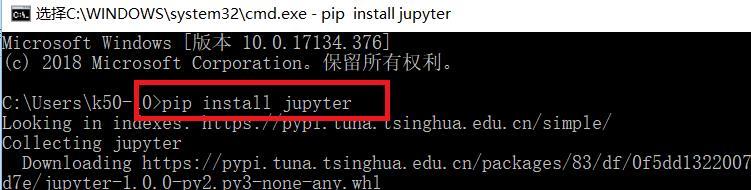
更多python知识请关注python视频教程。

Python全栈+人工智能VIP课程,手把手带领大家从零基础学习Python语言以及人工智能应用开发。结合实际项目案例,由浅入深、全面系统地培养大家的独立开发能力,以从容应对企业开发任务,应对智能时代的新需求。
Python教程11192次浏览

本套Python自动化测试教程零基础讲解自动化测试, selenium 安装到八种元素定位,用户事件处理,等待时间处理,到单元测试框架 Unitest 整合实战,整合自动化测试项目实战,新版本HTML TestRnner 生成测试报告,自动化发送测试报告邮件等核心知识点
Python教程60463次浏览

本课程是Windows官方的使用教程。课程讲解了在Windows上使用Python进行开发,包括设置开发环境、脚本编写和自动化、构建 Web 应用和常见问题解答。
Python教程29602次浏览
© 2021 Python学习网 苏ICP备16018502号-40