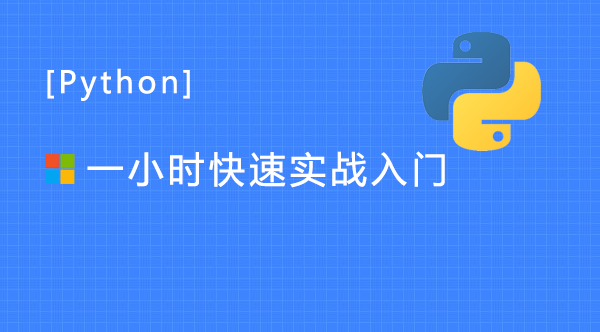在jupyter上运行程序的方法介绍:(推荐:jupyter使用教程)
先在目录下写.py的文件
def f(x, y, z):
return (x + y) / z
a = 5
b = 6
c = 7.5
result = f(a, b, c)jupyter notebook 输入%load ipython_script_test.py:将脚本导入一个代码单元
# %load ipython_script_test.py
#!/usr/bin/env python
# In[8]:
def f(x, y, z):
return (x + y) / z
a = 5
b = 6
c = 7.5
result = f(a, b, c)jupyter notebook 输入%run ipython_script_test.py:运行Python程序文件
%run ipython_script_test.py
输入c
c
7.5
更多python知识请关注python视频教程。