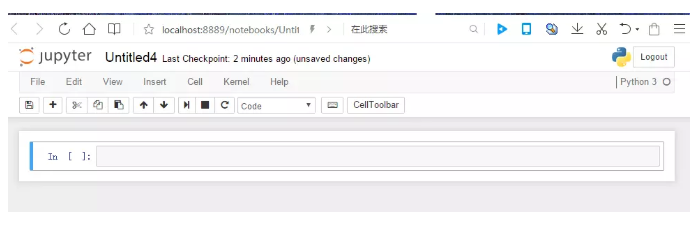怎样用命令安装jupyter?
jupyter notebook的安装和启动
相关推荐:jupyter教程
jupyter notebook是一款网页版的Python编辑器组件,下面介绍在Windows系统下的jupyter notebook的安装和启动方法。
1.打开Windows命令行窗口cmd
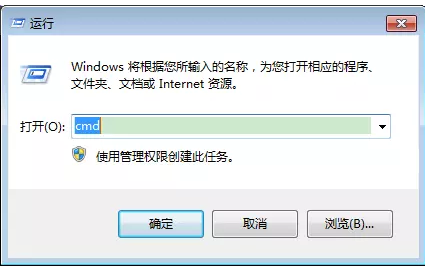
2.查看已安装组件:python -m pip list
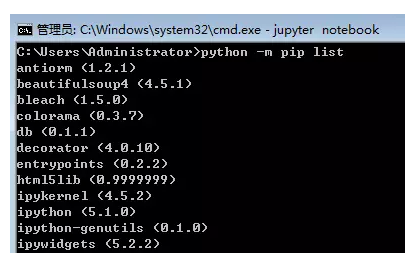
2.jupyter notebook安装命令:pip install jupyter
3.jupyter notebook启动命令:jupyter notebook

4.启动之后,会自动启动jupyter notebook的浏览器页面
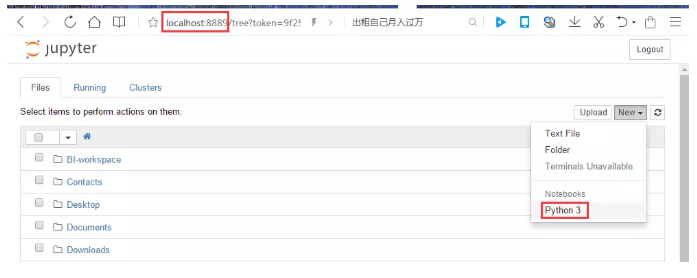
5.点击new按钮下的Python3,打开编辑器页面,可以进行Python代码编写了。