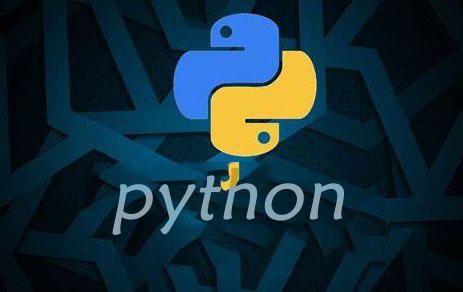本文教程操作环境:windows7系统、Python 3.9.1,DELL G3电脑。
一般在测试的时候,经常会遇到代码报错等问题,这种需要反馈的时候,就需要利用到python自行截图。
1、selenium for python
实现代码如下:
import time
from selenium import webdriver
driver = webdriver.Chrome()
driver.maximize_window()
driver.implicitly_wait(6)
driver.get("https://www.baidu.com")
time.sleep(1)
driver.get_screenshot_as_file("C:\\baidu.png")
driver.quit()2、PIL库
实现代码如下:
import time
from PIL import ImageGrab
if __name__=="__main__":
pic = ImageGrab.grab()
pic.save("picture.jpg")依赖这两种方式,足够大家实现python截图了,感兴趣的小伙伴可以跟着小编一起操作起来啦。