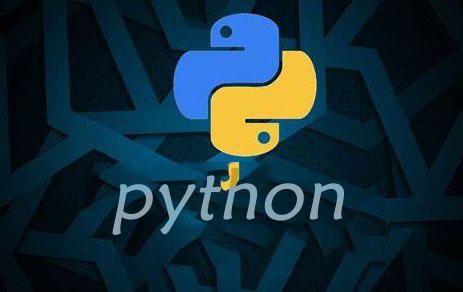本文教程操作环境:windows7系统、Python 3.9.1,DELL G3电脑。
安装:
pip install uwsgi
源码安装:
wget tar zxvf uwsgi-latest.tar.gz
新建文件:
[uwsgi] socket= http= chdir= processes=4 threads=2 master=True pidfile=uwsgi.pid daemonize=uswgi.log
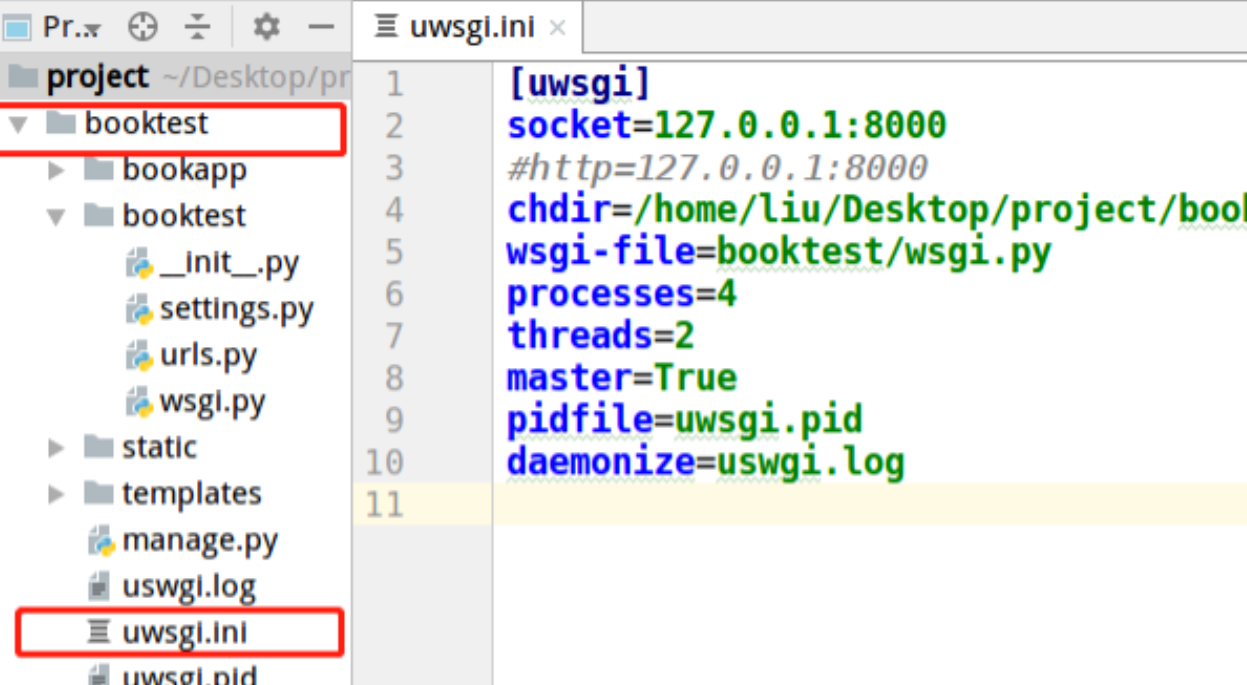
这样的一套流程,我们就可以安装完成uwsgi啦,大家在启动的时候,直接调ini uwsgi.ini即可哦~如果想要停止程序运行,也得到我们上述创建的文件目录里去执行,这些都是大家注意的要点,好啦,开启我们的学习之旅吧~