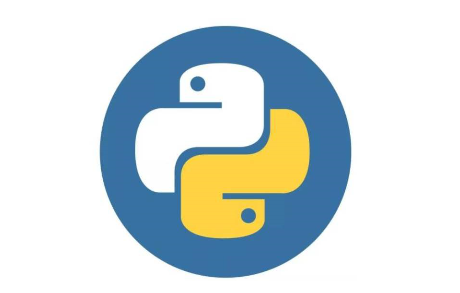
直接使用word文档已经难不倒大家了,有没有想过用python构建一个word文档写点文章呢?当然这个文章的框架需要我们用代码一点点的建立,在过程上有一点繁琐,一下子看不懂的小伙伴可以把它拆分成几个部分来看。下面就在python3处理word文档的代码给大家带来讲解,还会有一些设置文章格式的技巧。
一个Word文档,主要由下面这些内容元素构成,每个元素都有对应的方法处理:
标题:add_heading()
段落:add_paragraph()
文本:add_run(),其返回对象支持设置文本属性
图片:add_picture()
表格:add_table()、add_row()、add_col()
import pathlib
from docx import Document
from docx.shared import Inches, Pt
from docx.oxml.ns import qn
path = list(pathlib.Path.cwd().parents)[1].joinpath('data/automate/003word')
out_path = path.joinpath('003word_create.docx')
img_path = path.joinpath('dance.jpg')
document = Document()
document.add_heading('Python1024_自动生成标题', 0)
document.add_heading('基本:文本', level=1)
p = document.add_paragraph('测试文本\n测试内容\n')
p.add_run('粗体部分内容\n').bold = True
p.add_run('斜体部分\n').italic = True
p.add_run('下划线部分\n').underline = True
p.add_run('字体设置\n').font.size = Pt(24)
# 测试第三方字体
x = p.add_run('三方字体测试\n')
x.font.name = 'Source Han Sans CN' # 思源字体
x.element.rPr.rFonts.set(qn('w:eastAsia'), 'Source Han Sans CN')
# 段落和引用
document.add_heading('标题一:段落', level=1)
document.add_paragraph('引用块', style='Intense Quote')
document.add_heading('标题1.1、无序列表', level=2)
opts = ['选项1','选项2', '选项3']
# 无需列表
for opt in opts:
document.add_paragraph(opt, style='List Bullet')
document.add_heading('标题1.2、有序列表', level=2)
# 有序列表
for opt in opts:
document.add_paragraph(opt, style='List Number')
document.add_heading('标题二:图片', level=1)
document.add_picture(str(img_path), width=Inches(5))
document.add_page_break()
document.add_heading('标题三:表格', level=1)
records = (
(1, '电风扇', '无叶风扇'),
(2, '吹风机', '离子风机'),
(3, 'Macbook pro', 'Apple macbook pro 15寸')
)
# 表格
table = document.add_table(rows=1, cols=3)
# 表头
hdr_cells = table.rows[0].cells
hdr_cells[0].text = '数量'
hdr_cells[1].text = 'ID'
hdr_cells[2].text = '描述信息'
# 表格数据
for qty, cid, desc in records:
row_cells = table.add_row().cells
row_cells[0].text = str(qty)
row_cells[1].text = cid
row_cells[2].text = desc
# 保存文档
document.save(out_path)设置段落样式,如下:
document.add_paragraph('这是一个样式为 ListBullet 的段落', style='ListBullet')或
paragraph = document.add_paragraph('这是一个样式为 ListBullet 的段落')
paragraph.style = 'List Bullet'设置段落间距
分为 段前 和 段后 ,设置值用 Pt 单位是 磅 ,如下:
paragraph_format.space_before = Pt(18) paragraph_format.space_after = Pt(12)
设置段落行距
当行距为 最小值 和 固定值 时,设置值单位为 磅 ,需要用 Pt ;当行距为 多倍行距 时,设置值为数值,如下:
from docx.shared import Length #SINGLE => 单倍行距(默认) #ONE_POINT_FIVE => 1.5倍行距 #DOUBLE2 => 倍行距 #AT_LEAST => 最小值 #EXACTLY => 固定值 #MULTIPLE => 多倍行距 paragraph.line_spacing_rule = WD_LINE_SPACING.EXACTLY #固定值 paragraph_format.line_spacing = Pt(18) # 固定值18磅 paragraph.line_spacing_rule = WD_LINE_SPACING.MULTIPLE #多倍行距 paragraph_format.line_spacing = 1.75 # 1.75倍行间距
这里设置word的几个格式技巧就讲完啦,有的小伙伴直呼困难。小编想说的是只有我们亲自去参与框架的搭建,才能对于以后操作word有更好的理解。更多Python学习指路:PyThon学习网教学中心。






