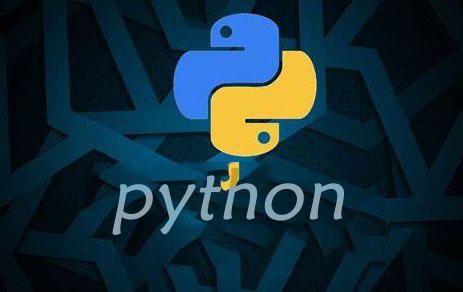对于那些希望“完成工作”而不想在样板代码上花费大量时间的人来说,这个语言是一种完美的语言。Arcade是一个用于创建2D视频游戏,它很容易开始使用,并且当你获得经验时非常有能力。在本文中,我将解释如何开始使用Python和Arcade来编写视频游戏。
问题内容:
先做一个简单的绘图,一个黄色的圆脸笑脸。、
实现代码:
import arcade SCREEN_WIDTH = 600 SCREEN_HEIGHT = 600 arcade.set_background_color(arcade.color.WHITE) arcade.start_render() x = 300 y = 300 radius = 200 arcade.draw_circle_filled(x, y, radius, arcade.color.YELLOW) x = 370 y = 350 radius = 20 arcade.draw_circle_filled(x, y, radius, arcade.color.BLACK) x = 230 y = 350 radius = 20 arcade.draw_circle_filled(x, y, radius, arcade.color.BLACK) x = 300 y = 280 width = 120 height = 100 start_angle = 190 end_angle = 350 arcade.draw_arc_outline(x, y, width, height, arcade.color.BLACK, start_angle, end_angle, 10)
最后输出结果:

我们可以尝试看下最后输出的结果内容是什么样子的,是不是和小编在上述给大家演示的内容一样呢?完成的感觉好像是回到了童年一样,特别生动有趣,好啦,如果对其他内容感兴趣的话,看下其他内容吧~