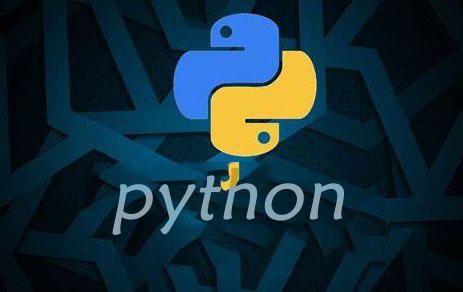1. python调用shell方法os.system()
#!/usr/local/bin/python3.7
import time
import os
count = 0
n = os.system('sh b.sh')
while True:
count = count + 1
if count == 8:
print('this count is:',count)
break
else:
time.sleep(1)
print('this count is:',count)
print('Good Bye')shell脚本如下:
#!/bin/sh echo "hello world"
运行结果:
[python@master2 while]$ python a.py hello world this count is: 1 this count is: 2 this count is: 3 this count is: 4 this count is: 5 this count is: 6 this count is: 7 this count is: 8 Good Bye
2. python调用shell方法os.popen()
#!/usr/local/bin/python3.7
import time
import os
count = 0
n = os.system('sh b.sh')
while True:
count = count + 1
if count == 8:
print('this count is:',count)
break
else:
time.sleep(1)
print('this count is:',count)
print('Good Bye')运行结果:
[python@master2 while]$ python a.py <os._wrap_close object at 0x7f7f89377940> ['hello world\n'] this count is: 1 this count is: 2 this count is: 3 this count is: 4 this count is: 5 this count is: 6 this count is: 7 this count is: 8 Good Bye
好啦,大家看下是否跟平常调用方式一不一样呢?大概都能看出来关于python调用脚本时候,大致都是这样子的吧,那大家如果遇到类似问题,可以举一反三学习哦~