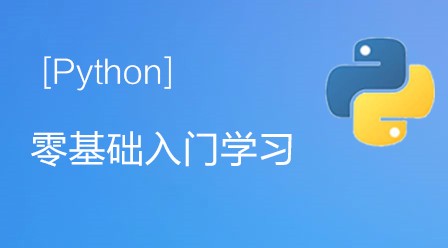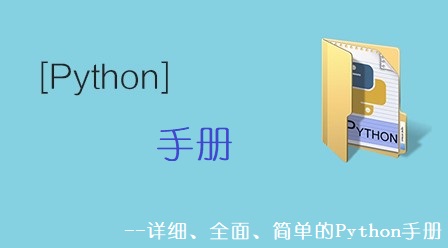Python中常用的几种函数
1、input函数
input()函数:主要作用是让用户输入某个内容并接收它。
#输入你的年龄
>>> age = input("my age is :")
my age is :20执行代码后输入年龄,年龄被存放到age变量中,执行print后终端会打印出年龄。
>>> age = input("my age is :")
my age is :20
>>> print(age)
202、raw_input()函数
raw_input():读取输入语句并返回string字符串,输入以换行符结束。
>>> name = raw_input("please input your name:")
please input your name:abc
>>> print(name)
abc
>>> type(name)
<type 'str'>注意:input()和raw_input()函数的区别:(1)input支持合法python表格式“abc",字符串必须用引号扩起;否则会报语法错误(2) raw_input()将所有输入作为字符串,返回string,而input()输入数字时具有自己的特性,返回输入的数字类型int或float。
#1、语法报错
>>> name = input("input your name:")
input your name:abc
Traceback (most recent call last:)
File "<stdin>",line 1, in <module>
File "<string>",line 1, in <module>
NameError: name 'abc' is not defined#2、正确输入
>>> name = input("input your name:")
input your name:"abc"
>>> print(name)
abc#3、input()数据类型
>>> age = input("your age:")
your age:20
>>> type(age)
<type 'int'>#4、raw_input() 数据类型均为str
>>> age = raw_input("your age:")
your age:20
>>> type(age)
<type 'str'>3、format()函数
format():格式化字符串函数,常用功能是插入数据和数字格式化;
①插入数据
eg :输出 ”你叫***,你的年龄***“;
先输入用户的姓名和年龄,用变量name和age接收数据。
>>> name = input("please enter your name:")
please enter your naem:root
>>> age = input ("please enter your age:")
please enter your age:18使用format()实现数据的插入;其中 {} 为占位符,具体数据再后面导入。
>>> print('your name {}, your age {}.format(name,age))
your name root, your age 18②数字格式化
eg:保留数据的两位小数;不带小数为:{:.0f};
>>> print("{:.2f}".format(3.1415926))
3.144、range()函数
range():如需处理一组数字列表,且数字列表满足一定规律时使用;range()函数可以生成一个从0到x-1的整数序列。
同时range(a,b)可以取某个区间的整数。
eg:①、打印0到9的整数。
>>> for a in range(10): ... print(a) ... 0 1 2 3 4 5 6 7 8 9
②、打印10到15之间的整数。
>>> for a in range(10,15): ... print(a) ... 10 11 12 13 14
注意:range(a,b)取区间数时包头不包尾,尾数要+1。
5、xrange()函数
xrange():与range()类似,但不创建列表,而是返回一个xrange对象,它的行为与列表相似,但只在需要时计算列表值,当列表很大时,可以为我们节省内存。
>>> a = xrange(10) >>> print a[0] 0 >>> print a[1] 1 >>> print a[9] 9
python学习网,免费的在线学习python平台,欢迎关注!