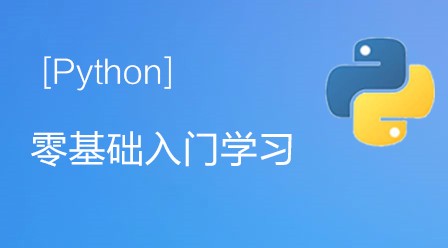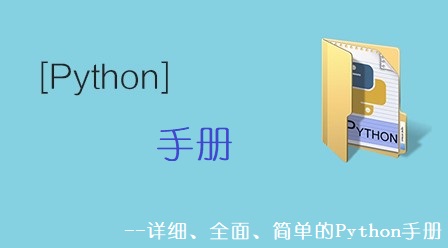常见的java调用python脚本方式有两种,下面给大家介绍一下:
·通过Jython.jar提供的类库实现
·通过Runtime.getRuntime()开启进程来执行脚本文件
python学习网,大量的免费python视频教程,欢迎在线学习!
这两种方法我都尝试过,个人推荐第二种方法,因为Python有时需要用到第三方库,比如requests,而Jython不支持。所以本地安装Python环境并且安装第三库再用Java调用是最好的方法。
相关推荐:《Python基础教程》
下面通过两个小例子,分别是不带参数和带参数的,展示如何使用Java调用Python脚本:
Python代码:
def hello():
print('Hello,Python')
if __name__ == '__main__':
hello()Java代码:
import java.io.BufferedReader;
import java.io.InputStreamReader;
public class HelloPython {
public static void main(String[] args) {
String[] arguments = new String[] {"python", "E://workspace/hello.py"};
try {
Process process = Runtime.getRuntime().exec(arguments);
BufferedReader in = new BufferedReader(new InputStreamReader(process.getInputStream(),
"GBK"));
String line = null;
while ((line = in.readLine()) != null) {
System.out.println(line);
}
in.close();
//java代码中的process.waitFor()返回值为0表示我们调用python脚本成功,
//返回值为1表示调用python脚本失败,这和我们通常意义上见到的0与1定义正好相反
int re = process.waitFor();
System.out.println(re);
} catch (Exception e) {
e.printStackTrace();
}
}
}其中说明一点,BufferedReader in = new BufferedReader(new InputStreamReader(process.getInputStream(),"GBK"));这段代码中的GBK是为了防止Python输出中文时乱码加的。
运行结果:
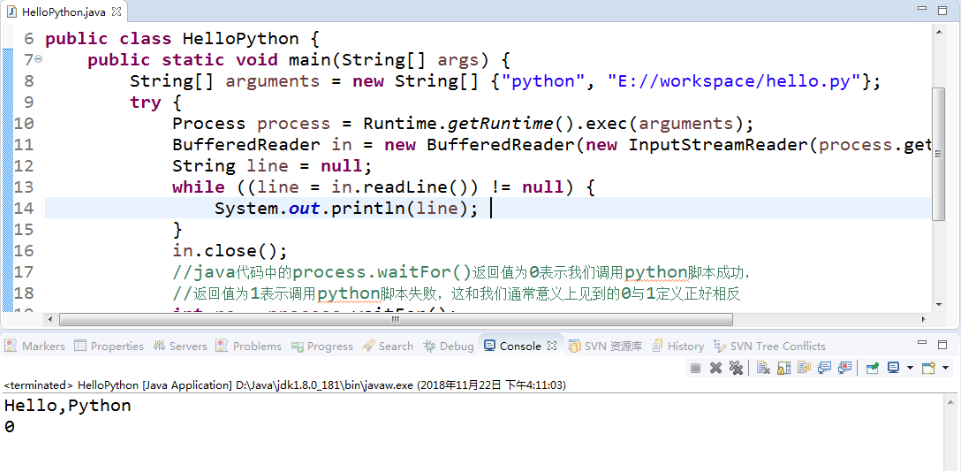
接下来是带参数的,Python代码:
import sys
def hello(name,age):
print('name:'+name)
print('age:'+age)
if __name__ == '__main__':
hello(sys.argv[1], sys.argv[2])Java代码:
import java.io.BufferedReader;
import java.io.InputStreamReader;
public class HelloPython {
public static void main(String[] args) {
String[] arguments = new String[] {"python", "E://workspace/hello.py","lei","23"};
try {
Process process = Runtime.getRuntime().exec(arguments);
BufferedReader in = new BufferedReader(new InputStreamReader(process.getInputStream(),
"GBK"));
String line = null;
while ((line = in.readLine()) != null) {
System.out.println(line);
}
in.close();
//java代码中的process.waitFor()返回值为0表示我们调用python脚本成功,
//返回值为1表示调用python脚本失败,这和我们通常意义上见到的0与1定义正好相反
int re = process.waitFor();
System.out.println(re);
} catch (Exception e) {
e.printStackTrace();
}
}
}运行结果: