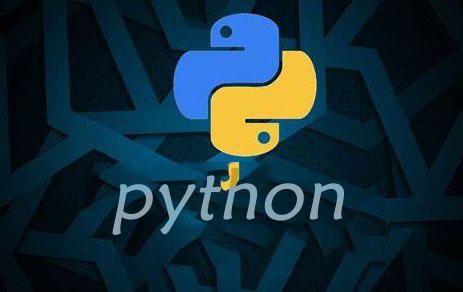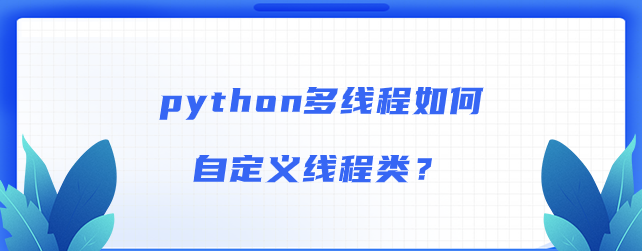
python中使用多线程处理程序,会比一步步的处理节约很多时间,而且通过创建并继承Python的Thread类,重写run()方法,通过自定义的线程类来创建线程,本文介绍python多线程Thread类定义和如何自定义线程类的过程。
一、Thread类定义
threading.Thread(self, group=None, target=None, name=None,agrs=(),kwargs=None, *, daemon=None)
参数group是预留的,用于将来扩展;
参数target是一个可调用对象,在线程启动后执行;
参数name是线程的名字。默认值为“Thread-N“,N是一个数字;
参数args和kwargs分别表示调用target时的参数列表和关键字参数。
二、自定义线程类
1、创建一个类,并继承Python的Thread类,且重写run()方法实现具体的执行顺序由自己来定义。
from threading import Thread
import time
#创建一个类,并继承Python的Thread类,且重写run()方法实现具体的执行顺序由自己来定义
class MyThread(Thread):
'''time.sleep代表等待10秒后才执行'''
def run( self ):
time.sleep( 2 )
print ( "我是线程类..." )
'''下面这一段是从源码Thread类中的run方法复制过来的,当然
没有也许,因为继承了Thread,就会去父类里面找,我这里只是测试用'''
try :
if self ._target:
self ._target( * self ._args, * * self ._kwargs)
finally :
# Avoid a refcycle if the thread is running a function with
# an argument that has a member that points to the thread.
del self ._target, self ._args, self ._kwargs2、定义一个函数
def Bar():
print ( "Bar..." )3、通过自定义的线程类来创建线程,并且关联函数Bar,最后执行这个线程。
t1 = MyThread(target = Bar) t1.start() print ( "守护线程执行结束..." )
需要注意:
自定义线程不能指定target,因为,自定义线程里面的任务统一都在run方法里面;
启动线程统一调用start方法,不要直接调用run方法,因为这样不是使用子线程去执行任务。
以上就是python多线程自定义线程类的有关介绍,希望能对你有所帮助哦~更多python学习推荐:python教程。