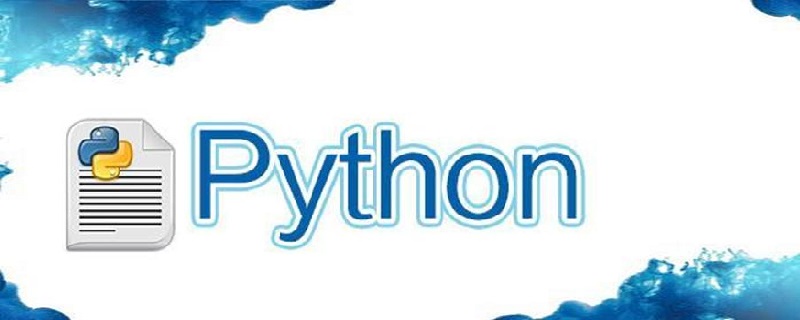
这个是个比较常见的需求,在Python中应该如何处理这一类需求呢?
需要先安装Pillow: pip install pillow
Demo代码:
import sys
from PIL import Image, ImageDraw, ImageFont
def watermark_with_text(file_obj, text, color, fontfamily=None):
image = Image.open(file_obj).convert('RGBA')
draw = ImageDraw.Draw(image)
width, height = image.size
margin = 10
if fontfamily:
font = ImageFont.truetype(fontfamily, int(height / 20))
else:
font = None
textWidth, textHeight = draw.textsize(text, font)
x = (width - textWidth - margin) / 2 # 计算横轴位置
y = height - textHeight - margin # 计算纵轴位置
draw.text((x, y), text, color, font)
return image
if __name__ == '__main__':
org_file = sys.argv[1]
with open(org_file, 'rb') as f:
image_with_watermark = watermark_with_text(f, 'py.com', 'red')
with open('new_image_water.png', 'wb') as f:
image_with_watermark.save(f)使用方法: python watermart.py <图片地址>
这个只是把文本嵌入到图片中的实现,其实也可以嵌入一个图片进去的。具体可以参考pillow官方文档:
https://pillow.readthedocs.io/en/3.1.x/reference/Image.html#PIL.Image.alpha_composite









