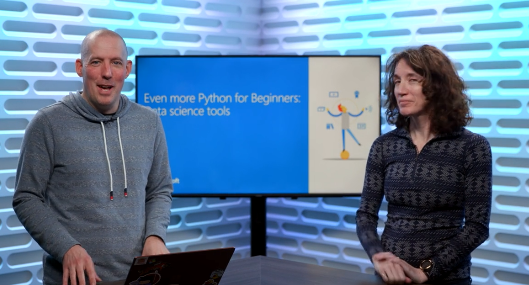excel表格是我们处理数据的工具,在python编程中,也有对excel表格的操作。本文主要向大家介绍python中读取excel某列数据的代码,并演示将读取的数据变为浮点数的过程。
一、python读取excel某列数据
import xlrd
worksheet = xlrd.open_workbook('E:\\Crawl\\000002.xls')
sheet_names= worksheet.sheet_names()
print(sheet_names)
for sheet_name in sheet_names:
sheet = worksheet.sheet_by_name(sheet_name)
rows = sheet.nrows # 获取行数
cols = sheet.ncols # 获取列数,尽管没用到
all_content = []
cols = sheet.col_values(3) # 获取第二列内容, 数据格式为此数据的原有格式(原:字符串,读取:字符串; 原:浮点数, 读取:浮点数)
print(cols)
print(cols[3])
print(type(cols[3])) #查看数据类型输出结果为
['Sheet1'] ['', '', '-72.20', '248.84', '-32.67', '156.93', '-49.58', '59.36', ''] 248.84 <class 'str'>
二、将读取的数据变为浮点数
import xlrd
worksheet = xlrd.open_workbook('E:\\Crawl\\000002.xls')
sheet_names= worksheet.sheet_names()
print(sheet_names)
for sheet_name in sheet_names:
sheet = worksheet.sheet_by_name(sheet_name)
rows = sheet.nrows # 获取行数
cols = sheet.ncols # 获取列数,尽管没用到
all_content = []
for i in range(rows) :
cell = sheet.cell_value(i, 3) # 取第二列数据
try:
cell = float(cell) # 转换为浮点数
all_content.append(cell)
except ValueError:
pass
print(all_content)
print(all_content[3])
print(type(all_content[3]))以上就是python中读取excel某列数据的代码,以及演示将读取的数据变为浮点数的过程。大家可以直接套用使用哦~希望能对你的python学习有所帮助。