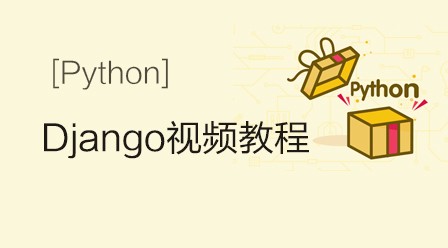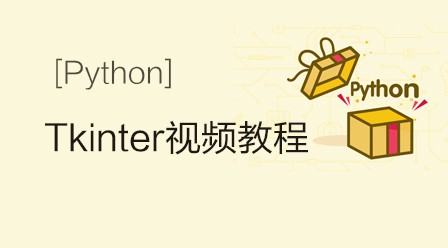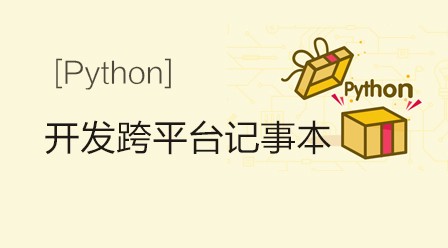Ubuntu如何卸载Python3.5
1、卸载Python3.5
$sudo apt-get remove python3.5
2、卸载python3.5以及它的依赖包
$sudo apt-get remove --auto-remove python3.5
3、清除python3.5
要想清除python3.5的配置文件和数据文件,执行以下命令:
$sudo apt-get purge python3.5 $sudo apt-get purge --auto-remove python3.5
更多技术请关注Python视频教程。