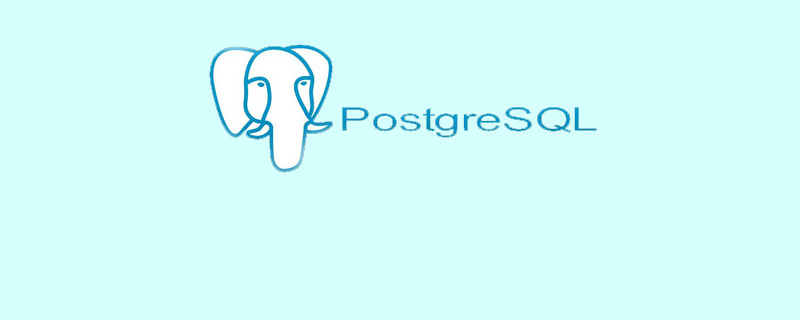
启动数据库服务器(posgres用户):
[postgres@localhost bin]$ postgres -D /opt/postgresql/data/ > /opt/postgresql/log/pg_server.log 2>&1 & [1] 4508
当然如果设置了环境变量
PGDATA=/opt/postgresql/data export PGDATA
后,可使用pg_ctl工具进行启动:
[postgres@localhost log]$ pg_ctl start -l /opt/postgresql/log/pg_server.log pg_ctl: another server might be running; trying to start server anyway pg_ctl: could not start server Examine the log output. [postgres@localhost log]$
当然,最简的启动方式是:
[postgres@localhost ~]$ pg_ctl start server starting [postgres@localhost ~]$ LOG: database system was shut down at 2011-07-09 13:58:00 CST LOG: autovacuum launcher started LOG: database system is ready to accept connections
如果要在操作系统启动时就启动PG,可以在/etc/rc.d/rc.local 文件中加以下语句:
/opt/postgresql/bin/pg_ctl start -l /opt/postgresql/log/pg_server.log -D /opt/postgresql/data










