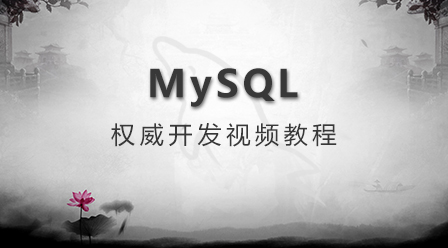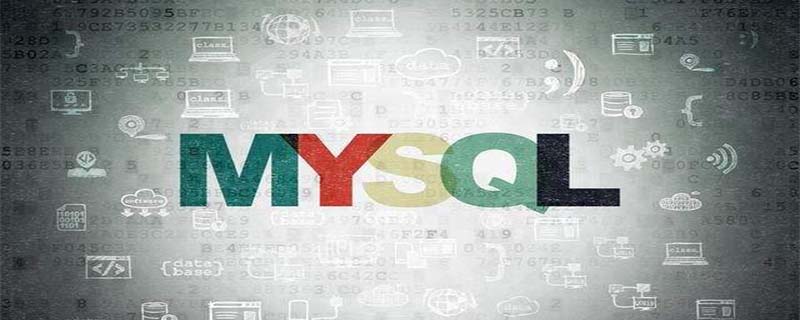
win下的my.ini文件,一般会在安装目录的根目录。
查看mysql的ini文件的方法:
1、使用下面的命令查看
show variables like "%char%";
C:\Users\78204>mysql Welcome to the MySQL monitor. Commands end with ; or \g. Your MySQL connection id is 3 Server version: 5.7.25 MySQL Community Server (GPL) Copyright (c) 2000, 2019, Oracle and/or its affiliates. All rights reserved. Oracle is a registered trademark of Oracle Corporation and/or its affiliates. Other names may be trademarks of their respective owners. Type 'help;' or '\h' for help. Type '\c' to clear the current input statement. mysql> show variables like "%char%"; +--------------------------+----------------------------------------+ | Variable_name | Value | +--------------------------+----------------------------------------+ | character_set_client | utf8 | | character_set_connection | utf8 | | character_set_database | utf8 | | character_set_filesystem | binary | | character_set_results | utf8 | | character_set_server | utf8 | | character_set_system | utf8 | | character_sets_dir | D:\mysql-5.7.25-winx64\share\charsets\ | +--------------------------+----------------------------------------+ rows in set, 1 warning (0.01 sec) mysql>
2、在“开始 → 所有程序 → MySQL”下面找到MySQL的命令行客户端工具,右键选择该命令行工具查看“属性”,在“目标”里面也可以看到MySQL使用的配置文件位置。
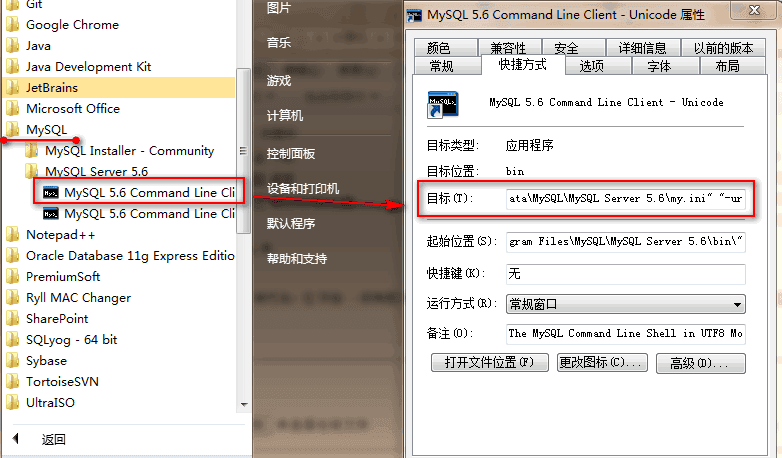
推荐:MySQL教程