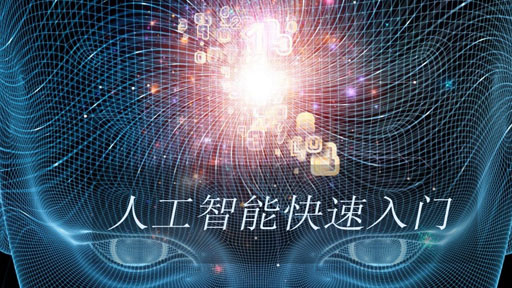解决方法1
原因:mongodb没有启动
用brew service来启动
brew services start mongodb
解决方法2
原因:没有db文件夹
Before you start MongoDB for the first time, create the directory to which the mongod process will write data. By default, the mongod process uses the /data/db directory. If you create a directory other than this one, you must specify that directory in the dbpath option when starting the mongod process later in this procedure.
1. 创建文件夹 mkdir -p /data/db 2. 给文件夹设置可写 sudo chown -R `id -un` /data/db 3. 运行mongodb cd /usr/local/mongodb/bin mongod mongo 4. 结束运行mongodb Control+C
解决方法3
原因:因意外造成Mongodb服务非正常关闭且造成Mongod服务无法正常启动
删除data目录下的*.lock文件
sudo rm /data/db/mongod.lock sudo rm /data/db/WiredTiger.lock 然后再启动Mongod服务 cd /usr/local/mongodb/bin mongod mongo 如果还是不行,可以查看一下进程,然后杀掉: ps -aef | grep mongo kill *** cd /usr/local/mongodb/bin mongod mongo
解决方法4
原因:Permission denied
cd /usr/local/mongodb/bin sudo mongod